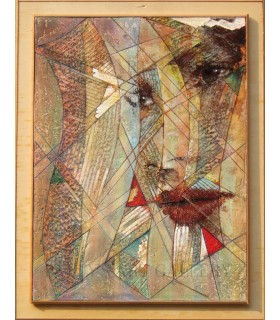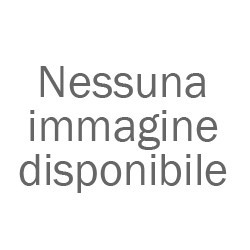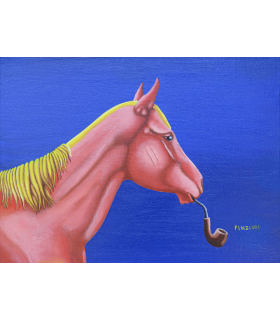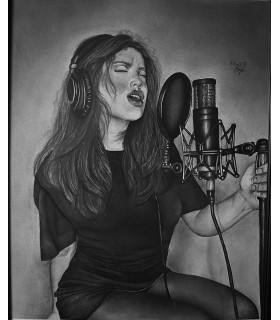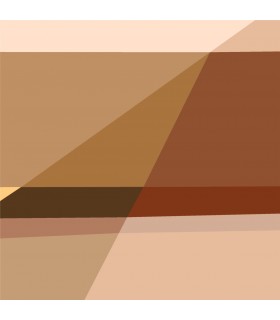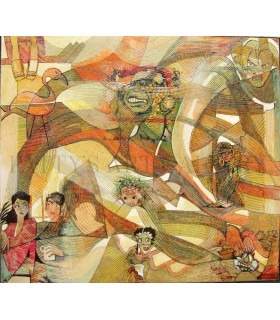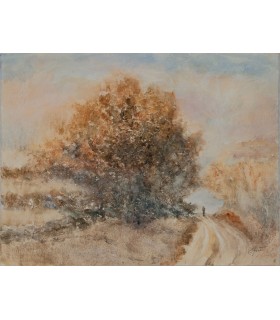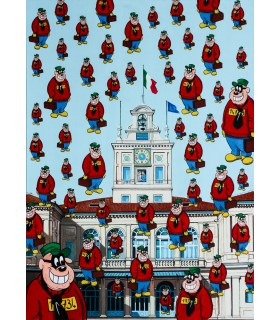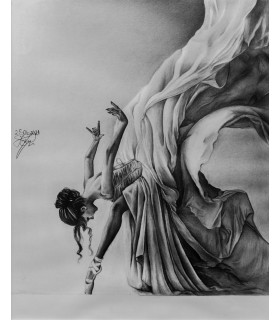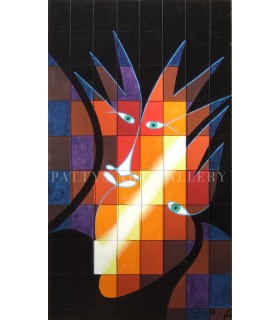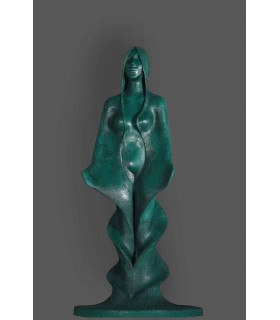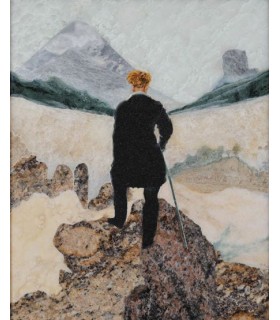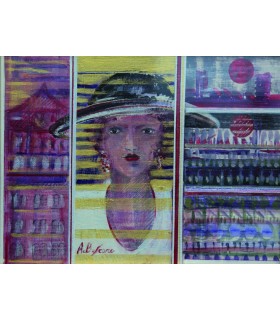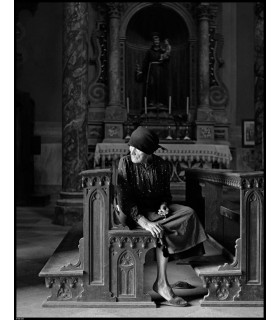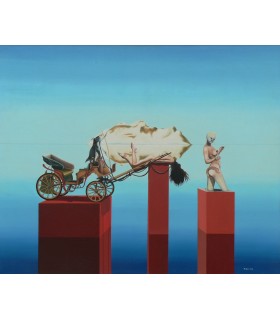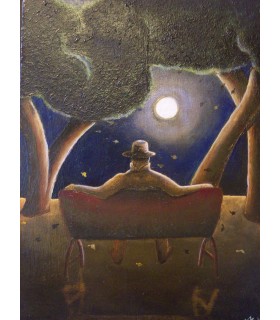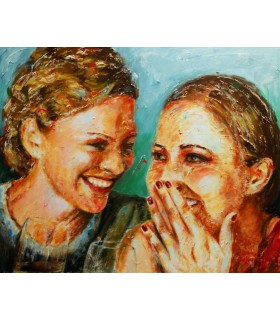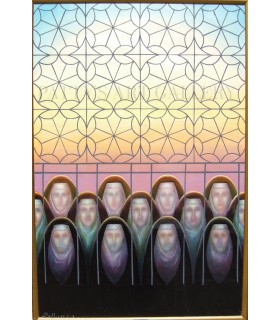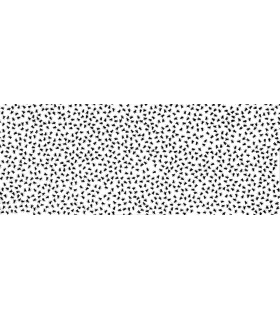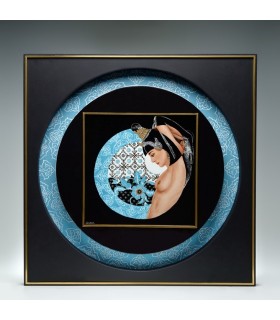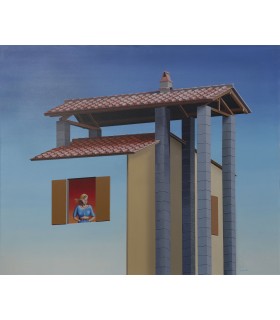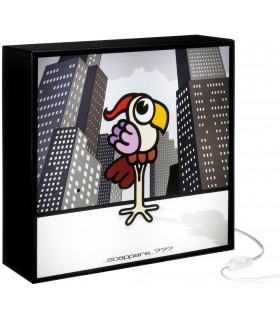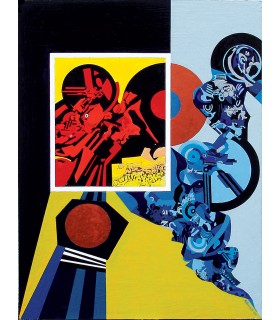Revolution Slider Error: You have some jquery.js library include that comes after the revolution files js include.
This includes make eliminates the revolution slider libraries, and make it not work.
To fix it you can:
1. In the Slider Settings -> Troubleshooting set option: Put JS Includes To Body option to true.
2. Or find the double jquery.js include and remove it.
This includes make eliminates the revolution slider libraries, and make it not work.
To fix it you can:
1. In the Slider Settings -> Troubleshooting set option: Put JS Includes To Body option to true.
2. Or find the double jquery.js include and remove it.
Revolution Slider Error: You have some jquery.js library include that comes after the revolution files js include.
This includes make eliminates the revolution slider libraries, and make it not work.
To fix it you can:
1. In the Slider Settings -> Troubleshooting set option: Put JS Includes To Body option to true.
2. Or find the double jquery.js include and remove it.
This includes make eliminates the revolution slider libraries, and make it not work.
To fix it you can:
1. In the Slider Settings -> Troubleshooting set option: Put JS Includes To Body option to true.
2. Or find the double jquery.js include and remove it.
Revolution Slider Error: You have some jquery.js library include that comes after the revolution files js include.
This includes make eliminates the revolution slider libraries, and make it not work.
To fix it you can:
1. In the Slider Settings -> Troubleshooting set option: Put JS Includes To Body option to true.
2. Or find the double jquery.js include and remove it.
This includes make eliminates the revolution slider libraries, and make it not work.
To fix it you can:
1. In the Slider Settings -> Troubleshooting set option: Put JS Includes To Body option to true.
2. Or find the double jquery.js include and remove it.
Revolution Slider Error: You have some jquery.js library include that comes after the revolution files js include.
This includes make eliminates the revolution slider libraries, and make it not work.
To fix it you can:
1. In the Slider Settings -> Troubleshooting set option: Put JS Includes To Body option to true.
2. Or find the double jquery.js include and remove it.
This includes make eliminates the revolution slider libraries, and make it not work.
To fix it you can:
1. In the Slider Settings -> Troubleshooting set option: Put JS Includes To Body option to true.
2. Or find the double jquery.js include and remove it.
Revolution Slider Error: You have some jquery.js library include that comes after the revolution files js include.
This includes make eliminates the revolution slider libraries, and make it not work.
To fix it you can:
1. In the Slider Settings -> Troubleshooting set option: Put JS Includes To Body option to true.
2. Or find the double jquery.js include and remove it.
This includes make eliminates the revolution slider libraries, and make it not work.
To fix it you can:
1. In the Slider Settings -> Troubleshooting set option: Put JS Includes To Body option to true.
2. Or find the double jquery.js include and remove it.
Almonti Patrizia
47x12x43 cm Prisma triangolare rotante. Acciaio e piastre di porcellana dipinte 11x15 cm.
Almonti Patrizia
30x30 cm Porcellana con oro zecchino e incisioni a fresa su supporto in legno 60x60 cm dipinto con acrilici. 2019