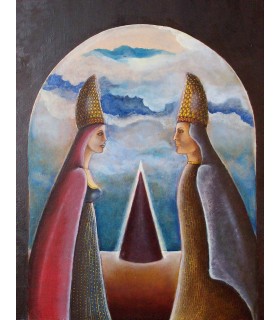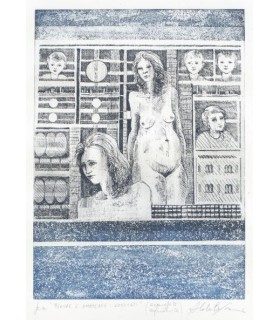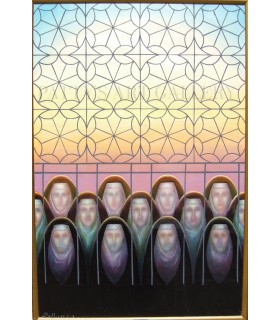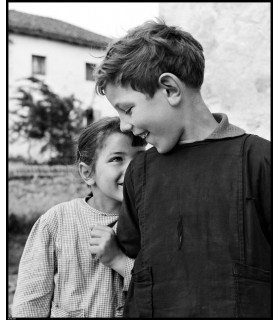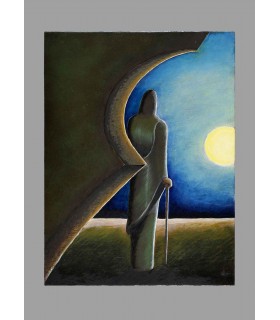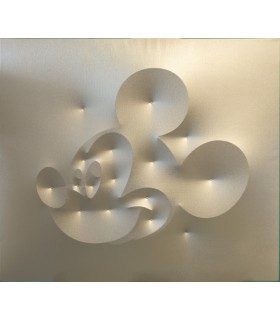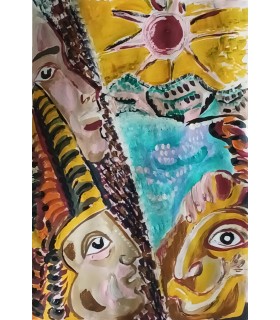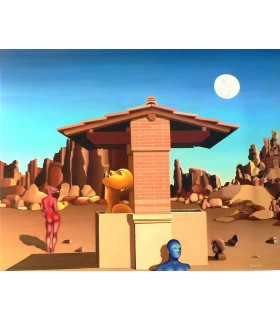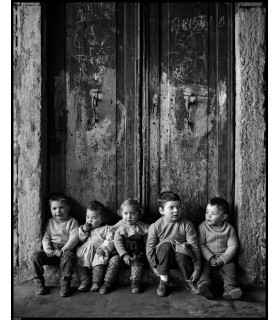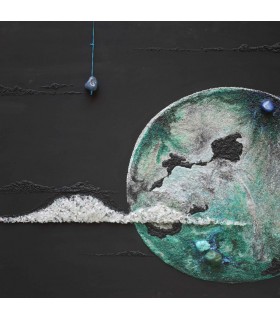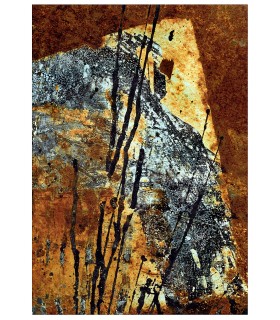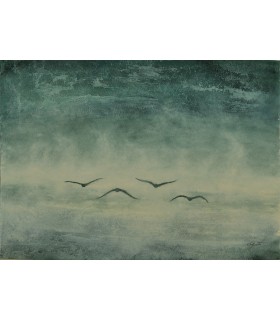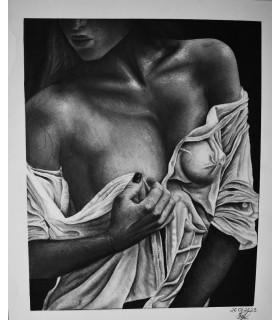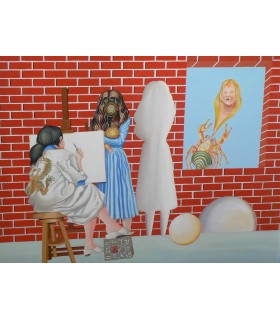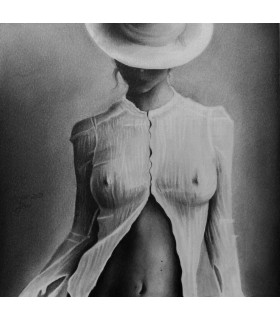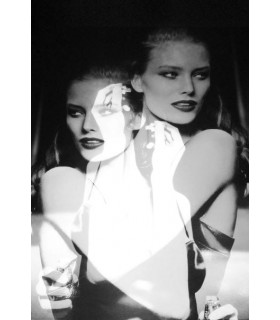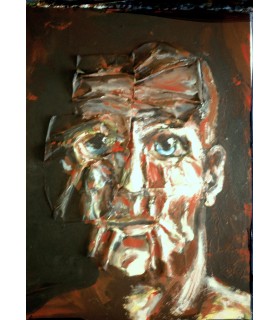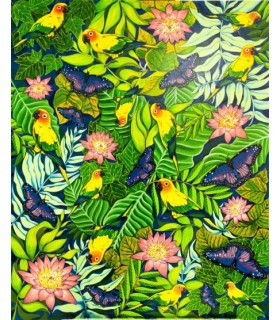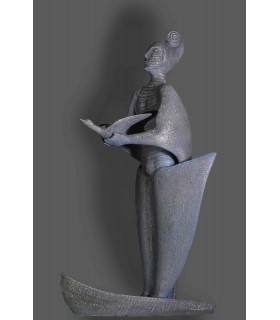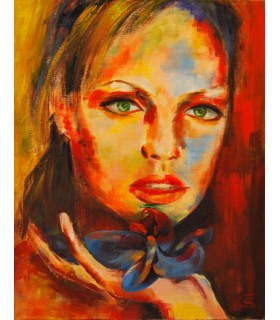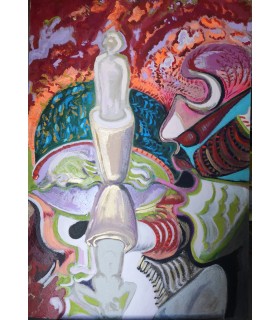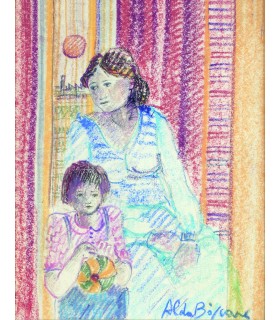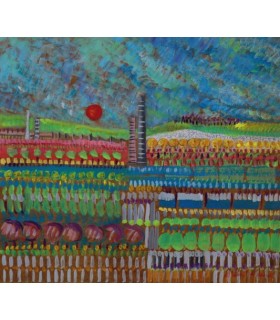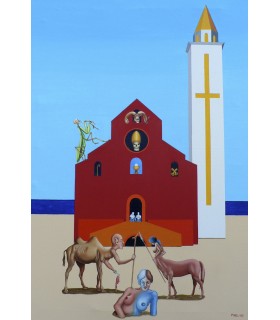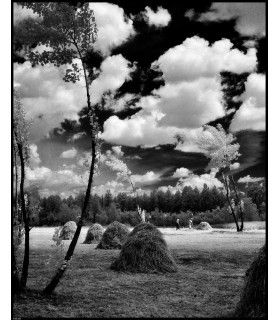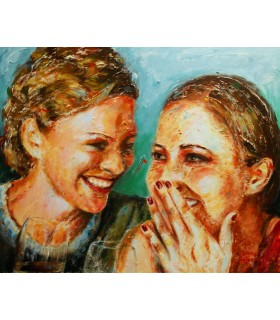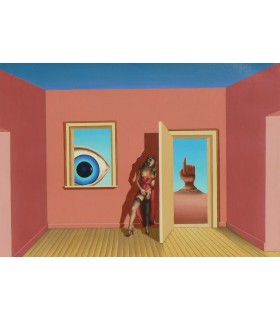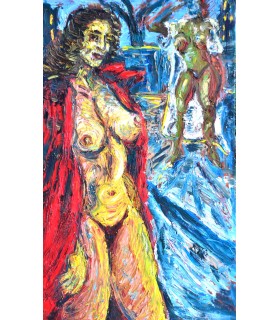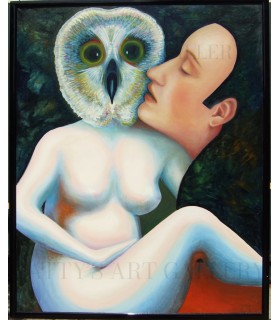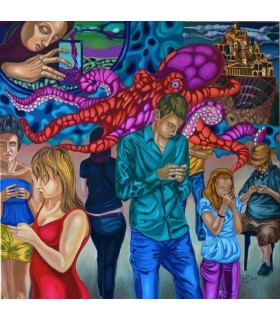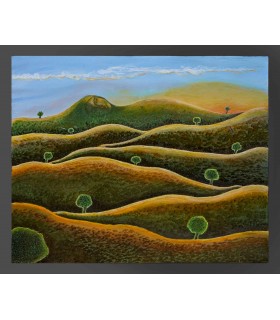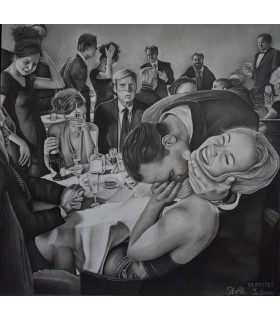-
 Question
Question
your perception -
 Look and listen
Look and listen
wherever you are -
 Time is
Time is
always now -
 The right way for you
The right way for you -
 That's not all there is
That's not all there is
-


 Patty's Art Gallery is the window to the wonderful world of art and to discover new gems. It was born from the many years of experience of its creator Patrizia Stefani and deals with the planning and realisation of cultural initiatives. The services it offers are aimed at both artists and art lovers, investors and collectors.
Patty's Art Gallery is the window to the wonderful world of art and to discover new gems. It was born from the many years of experience of its creator Patrizia Stefani and deals with the planning and realisation of cultural initiatives. The services it offers are aimed at both artists and art lovers, investors and collectors.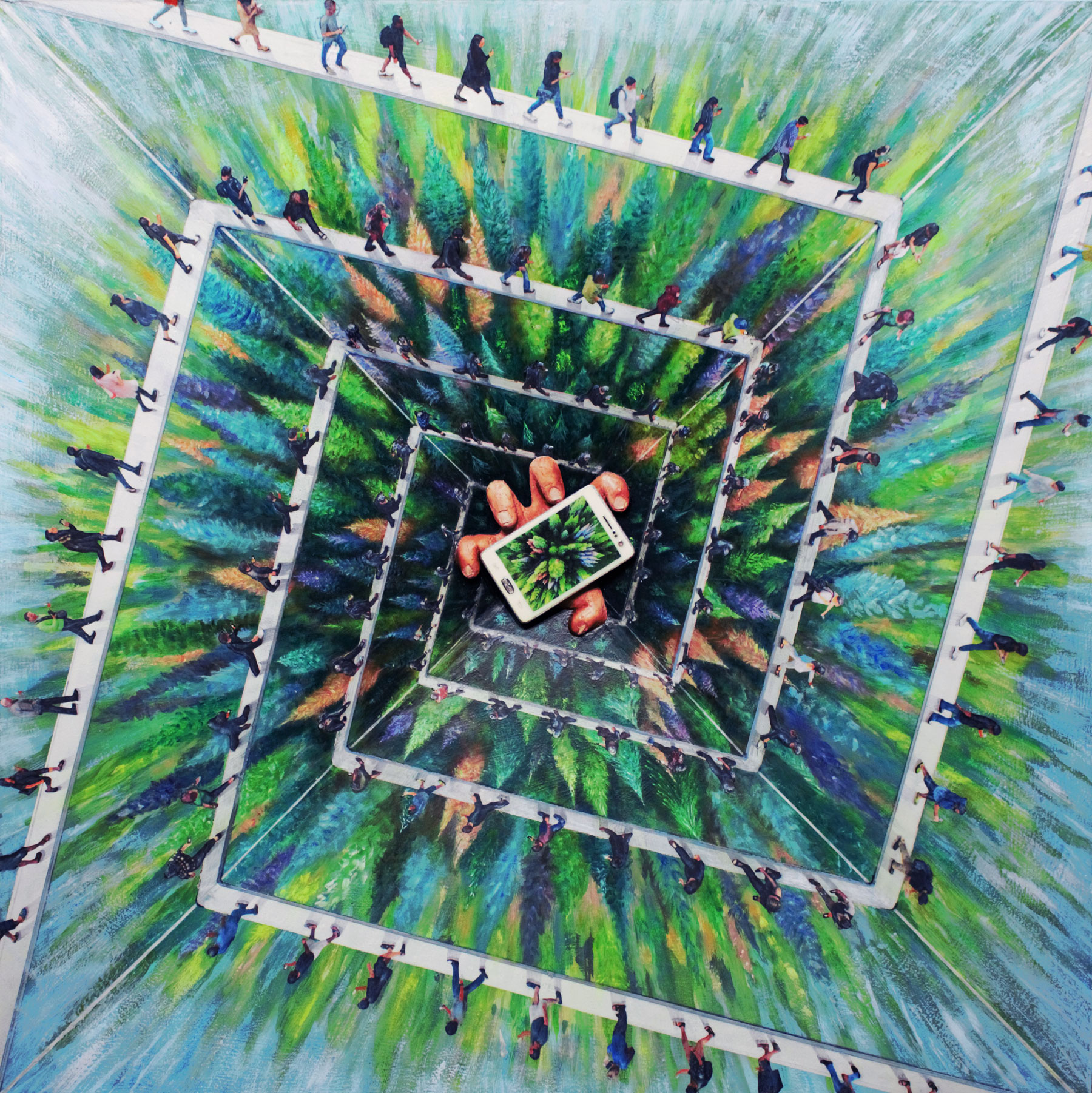

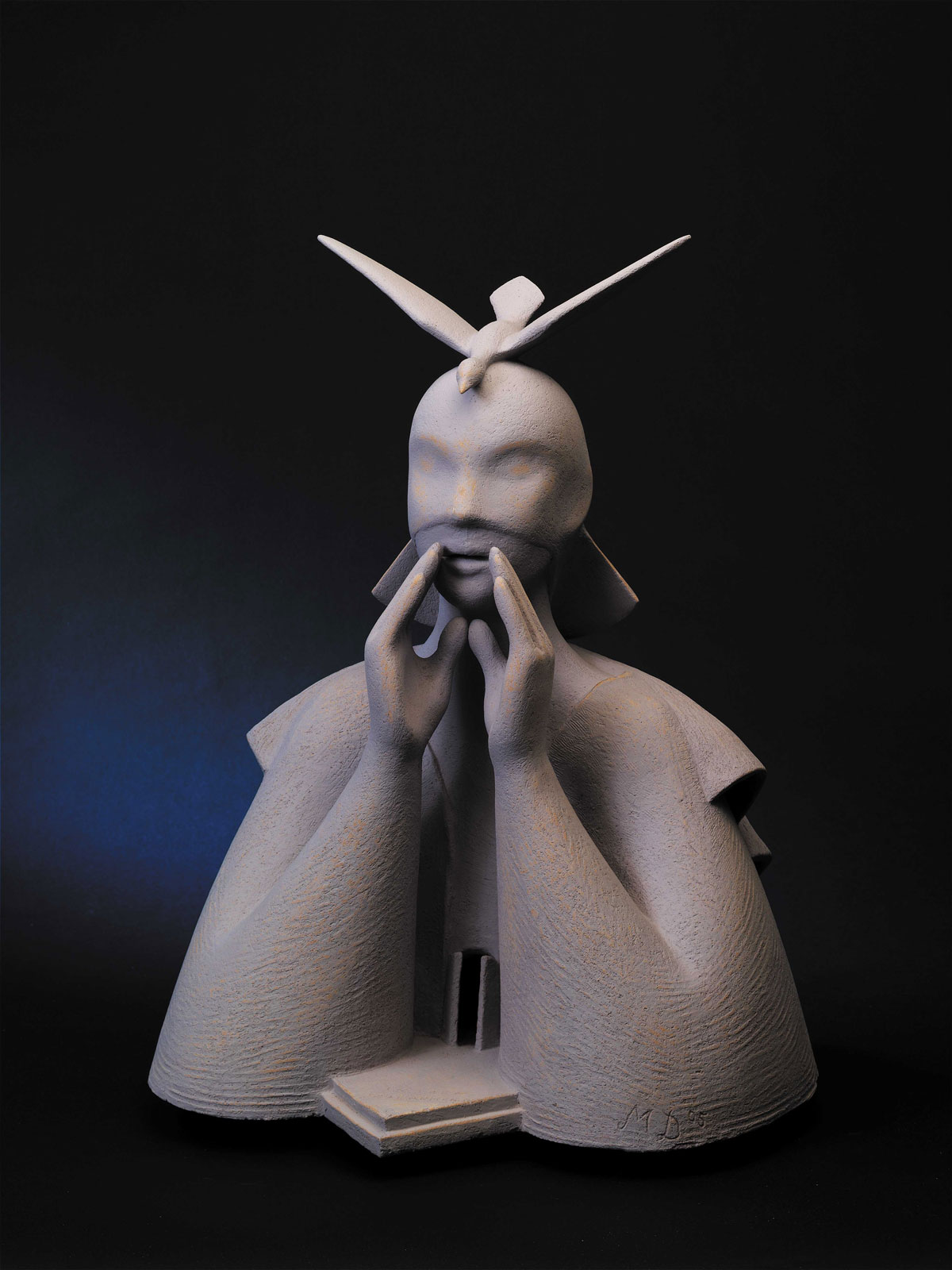 WHO WE ARE
WHO WE ARE
-
 THE GALLERYIn an art market that is moving towards digitisation, we guarantee that authenticity and security, that selection and care that only those who deeply love the sector know. For this reason, those who are looking for original works or want to reach the right audience also take us as a reference to consolidate interesting collaborations and partnerships in Italy and abroad in related sectors. This is why we select contemporary works of art that reveal this passion and denote a relevant talent and path. On this website in the relevant section, you can choose, evaluate and request information on works directly from the platform; here you will find avant-gardists and creative reporters, but also designers of myths and literature, sculptors who enchant the subject and much more. The term 'artist', in fact, contains many souls, and Patty's Art Gallery has the task of revealing them with delicacy or clamour, depending on the energy it possesses, which is why it strives for the dissemination of culture.Go to the gallery
THE GALLERYIn an art market that is moving towards digitisation, we guarantee that authenticity and security, that selection and care that only those who deeply love the sector know. For this reason, those who are looking for original works or want to reach the right audience also take us as a reference to consolidate interesting collaborations and partnerships in Italy and abroad in related sectors. This is why we select contemporary works of art that reveal this passion and denote a relevant talent and path. On this website in the relevant section, you can choose, evaluate and request information on works directly from the platform; here you will find avant-gardists and creative reporters, but also designers of myths and literature, sculptors who enchant the subject and much more. The term 'artist', in fact, contains many souls, and Patty's Art Gallery has the task of revealing them with delicacy or clamour, depending on the energy it possesses, which is why it strives for the dissemination of culture.Go to the gallery


-
 EVENTSPatty's Art Gallery organises collective and solo contemporary art exhibitions in sought-after venues: the works travel to their admirers and the artists find their rightful place. Thanks to the collaboration with Bodies and Institutions, it not only offers prestigious locations at which to organise the exhibition event, but seeks to make every activity and every artistic experience an opportunity for cultural innovation, overlapping of languages and experimentation. It also aims to promote the territory and evelopment, fostering knowledge and enjoyment of contemporary cultures and arts through the press, publishing initiatives, and literary, film and theatre reviews.
EVENTSPatty's Art Gallery organises collective and solo contemporary art exhibitions in sought-after venues: the works travel to their admirers and the artists find their rightful place. Thanks to the collaboration with Bodies and Institutions, it not only offers prestigious locations at which to organise the exhibition event, but seeks to make every activity and every artistic experience an opportunity for cultural innovation, overlapping of languages and experimentation. It also aims to promote the territory and evelopment, fostering knowledge and enjoyment of contemporary cultures and arts through the press, publishing initiatives, and literary, film and theatre reviews.
But what makes Patty's Art Gallery's activities unique is its willingness to welcome the visitor: throughout the entire exhibition period of each show, the qualified team presents each participating artist, explaining the proposed works, creating empathy and interest, and thus managing to bring in the public even with tourist group programmes proposed by the organisation itself.


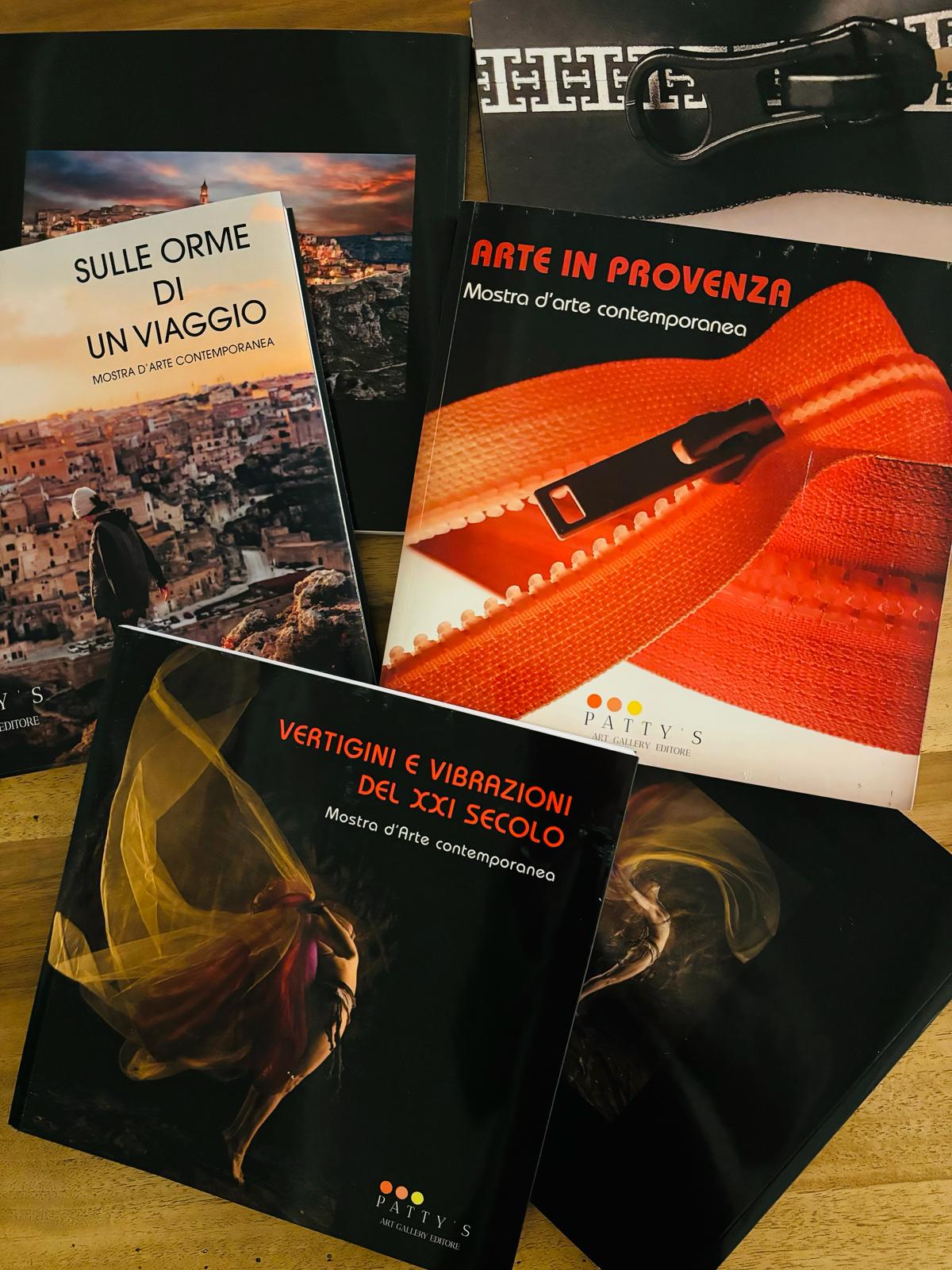
-


 OUR MISSION,
OUR MISSION,
OUR VALUESSince Patty's Art Gallery was founded, it has always made caring for the artist its prerogative, through concrete projects, acting as an intermediary between artist, collector and vice versa.
Patty's Art Gallery is a social promotion association that works for the social and cultural enrichment of people while respecting equal opportunities, diversity and the inviolable rights of the individual.
For further doubts, questions or curiosity, do not hesitate to contact us at +39 0424 284543 or 391 3269904 or by e-mail at info@pattys.it or using the website chat.Patrizia Stefani - President and Creator -


 OUR MISSION,
OUR MISSION,
OUR VALUESSince Patty's Art Gallery was founded, it has always made caring for the artist its prerogative, through concrete projects, acting as an intermediary between artist, collector and vice versa.
Patty's Art Gallery is a social promotion association that works for the social and cultural enrichment of people while respecting equal opportunities, diversity and the inviolable rights of the individual.
For further doubts, questions or curiosity, do not hesitate to contact us at +39 0424 284543 or 391 3269904 or by e-mail at info@pattys.it or using the website chat.Patrizia Stefani - President and Creator
D'Agostini Maurizio
67x38x24. Terracotta sculpture (Semire) 2012
Available specimen 4/8 in patinated Bronze. Price to be agreed, delivery in 40-50 days
Cucciarelli Letizia
Reclaimed paper on wood support, mixed media: acrylic, tempera, titanium white, mineral and vegetable pigments. 71x102 cm. 2023